Fixes come in thick and fast...
20/11/13 14:15 Filed in: Swingbench
Yet another fix and some more minor UI changes.
In fixing some code I regressed some basic functionality. In the last build if you restarted a benchmark from within the swingbench and minibench GUI it gave you an error and you had to restart swingbench to get it going again. This is now fixed in this new build.
I also took the time to add some functionality to enable you to specify Inter and Intra sleep times. You can do this in the “Load” tab as shown below
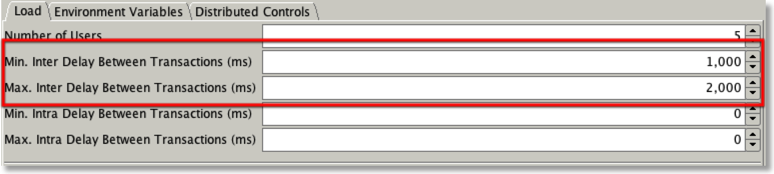
It gives me the opportunity to explain the difference between inter and intra sleep times. As the name implies intra sleep times occur “inside” of a transaction. Inter sleep times occur between transactions. Many of the transactions inside of the swingbench “SOE” have sleep times between DML operations (select, insert, update). In some situations this better emulates what happens in some legacy form based systems, this is what is controlled by intra sleep times. However most systems these days tend to utilise web based front ends where DML operations tend to be fired as a single operation when the user submits a form. This approach results in a more scalable architecture with fewer locks being held and for shorter periods of time. Hopefully the following diagram will explain the differences in a clearer fashion.
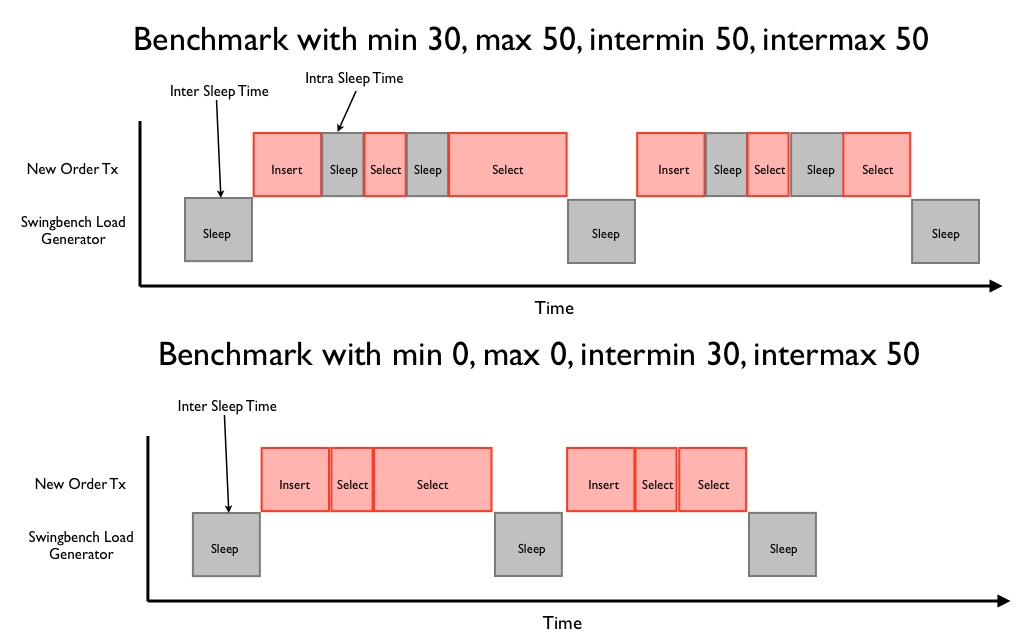
You can also set the intra and inter sleep time from the command line with the -min (intra min) -max (intramax) -intermin (inter min) -intermax (inter max).
In fixing some code I regressed some basic functionality. In the last build if you restarted a benchmark from within the swingbench and minibench GUI it gave you an error and you had to restart swingbench to get it going again. This is now fixed in this new build.
I also took the time to add some functionality to enable you to specify Inter and Intra sleep times. You can do this in the “Load” tab as shown below
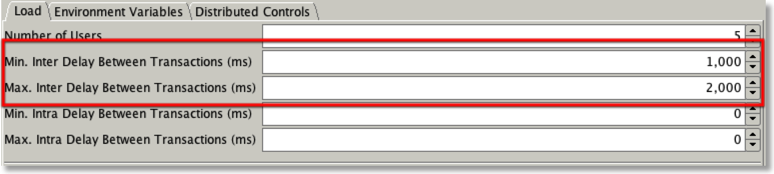
It gives me the opportunity to explain the difference between inter and intra sleep times. As the name implies intra sleep times occur “inside” of a transaction. Inter sleep times occur between transactions. Many of the transactions inside of the swingbench “SOE” have sleep times between DML operations (select, insert, update). In some situations this better emulates what happens in some legacy form based systems, this is what is controlled by intra sleep times. However most systems these days tend to utilise web based front ends where DML operations tend to be fired as a single operation when the user submits a form. This approach results in a more scalable architecture with fewer locks being held and for shorter periods of time. Hopefully the following diagram will explain the differences in a clearer fashion.
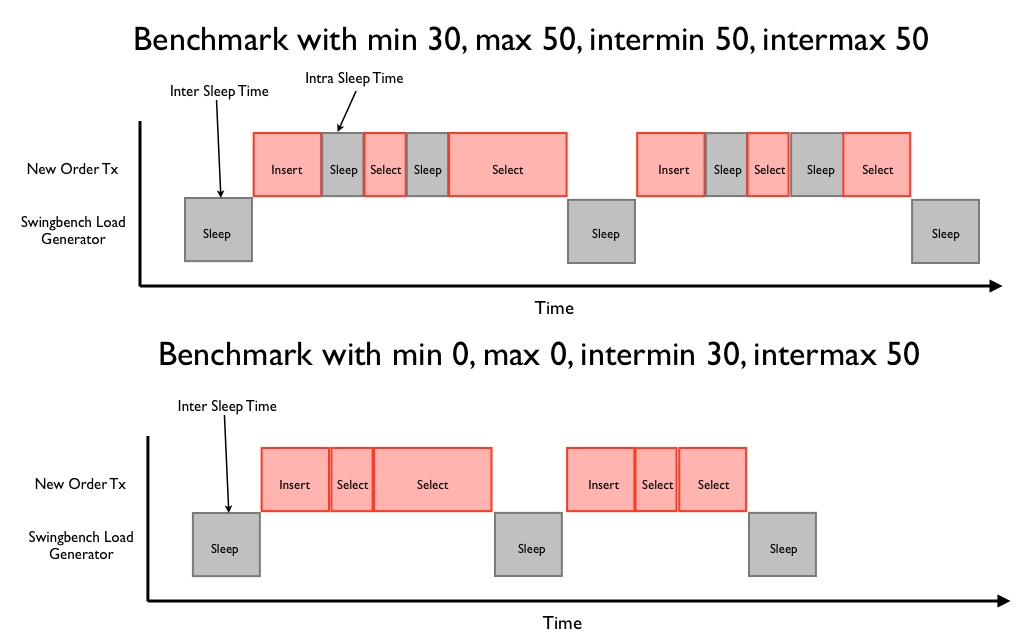
You can also set the intra and inter sleep time from the command line with the -min (intra min) -max (intramax) -intermin (inter min) -intermax (inter max).
blog comments powered by Disqus